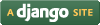Help Sections: Map Viewer | Map Search | Feature Search | Matrix | Map Sets | Feature Types | Map Types | Species | Map Details | Feature Details | Feature Alias Details | Evidence Types | Correspondence Details | Saved Links
Map Image/Controls
The map details page shows you a view of the map with most of the same map controls as are present on the regular map viewer page. While you cannot select comparative maps to add to the view, you do continue to see whichever maps were present on the right or left of the map in detail when it was shown in the regular viewer. There is also a link to "View Feature Details Table" which will take you to a table just below the image showing more information for the features on the map.
Feature Details Table
In addition to the map image, you are given a table describing every feature present on the chosen map. For each feature, you are shown the primary name, its type, its position on the map, and all the correspondences from that map to other features on other maps. For each of the correspondences, you are shown the species/map set/map, the corresponding feature's name and position, the evidence supporting the correspondence, and a link to view the two maps beside each other. If the feature has no correspondences, then No other positions will show in the "Comparative Maps" column.
You can resort the feature detail table by any column header which is hyperlinked. Any feature highlighted in the map image should also be highlighted in the table.
It is possible to restrict the maps which appear in the "Comparative Maps" column by using the "Restrict by Map" menu just above the table. You can restrict by a single map or by an entire map set.
Downloading Data
If you would like a dump of the entire map's features and correspondences as a tab-delimited text file, then you can click on the "Download Feature Data" link.